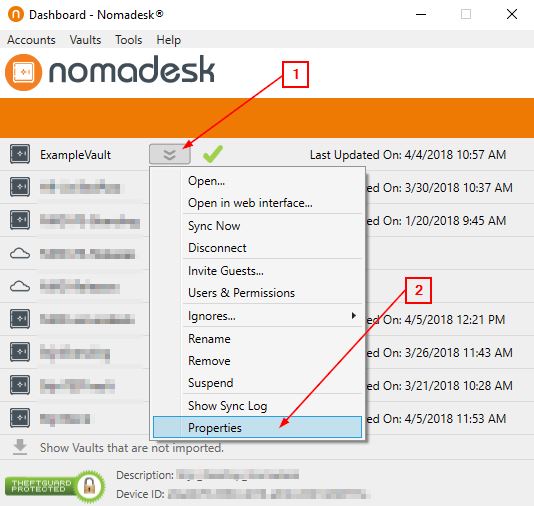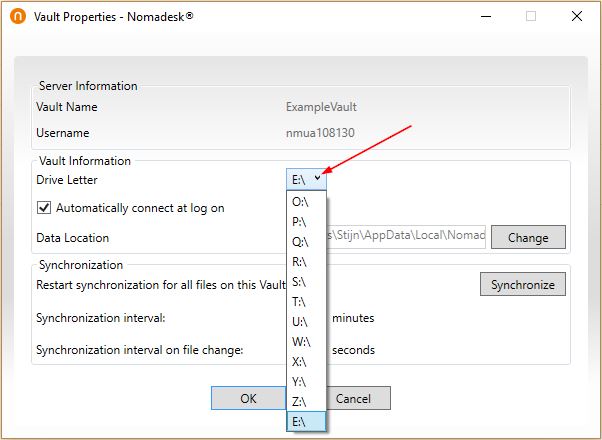You can change the driveletter of your Vault via the Vault properties:
- click on the dropdown menu next to your Vault and select properties
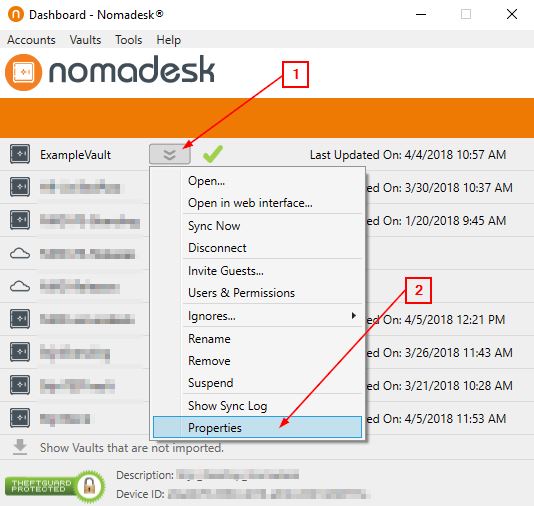
- select the driveletter that you want and click OK
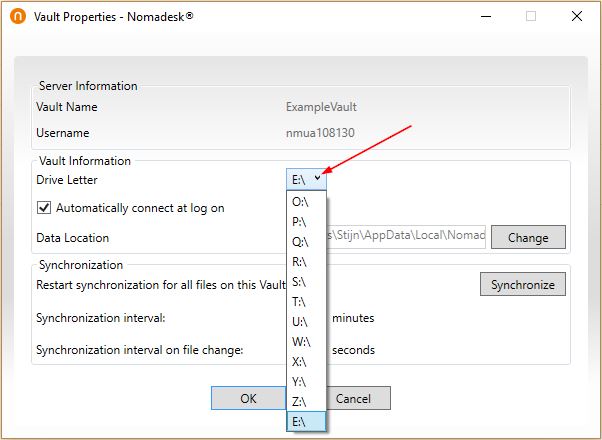
You can change the driveletter of your Vault via the Vault properties: